A new question history page for students added to ClassQuestion!
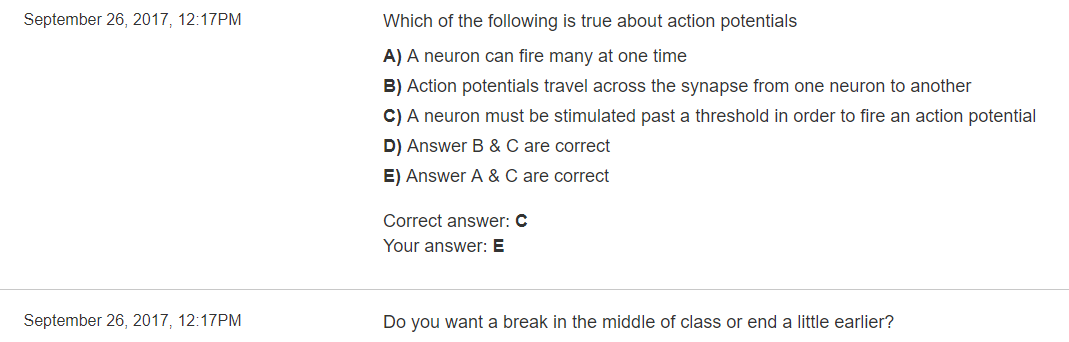
This page allows students to review previous questions and answers, as well as see what the correct answer was for the question (if there was a correct answer) and what their response was. When studying for an exam students often ask where they should be focusing their attention. Being able to review what they know and where they went wrong gives them a natural starting point!
Don’t want student see previous questions? Don’t worry because this feature is completely optional. You can enable/disable it by going to Menu -> Class/Account Settings and clicking on your class. Use the toggle for: “Allow score and question viewing” to turn this feature off and on.
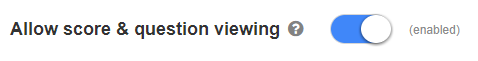
Keep in mind that disabling this toggle will also prevent students seeing their participation and correct answer score (for more information on score viewing, see: https://blog.classquestion.com/2017/12/11/score-feedback/).
