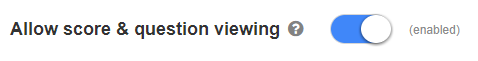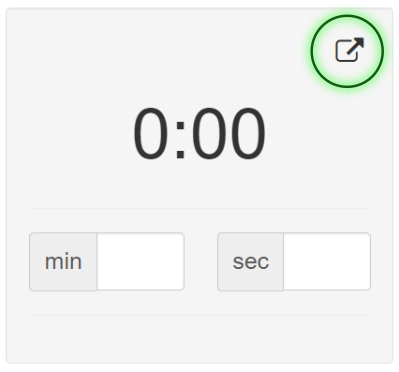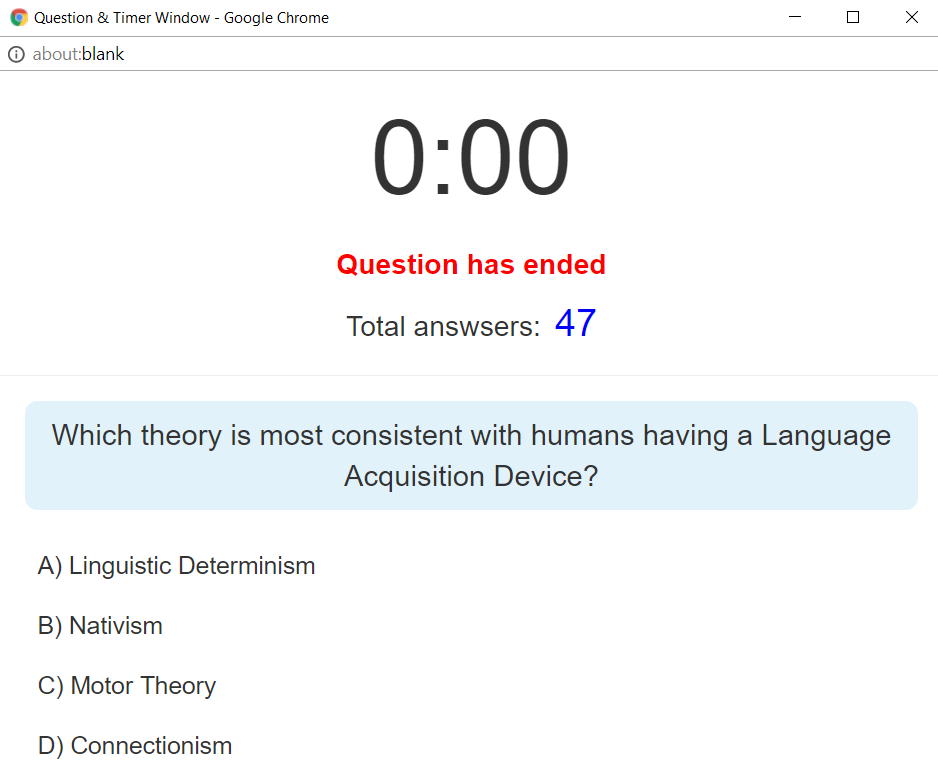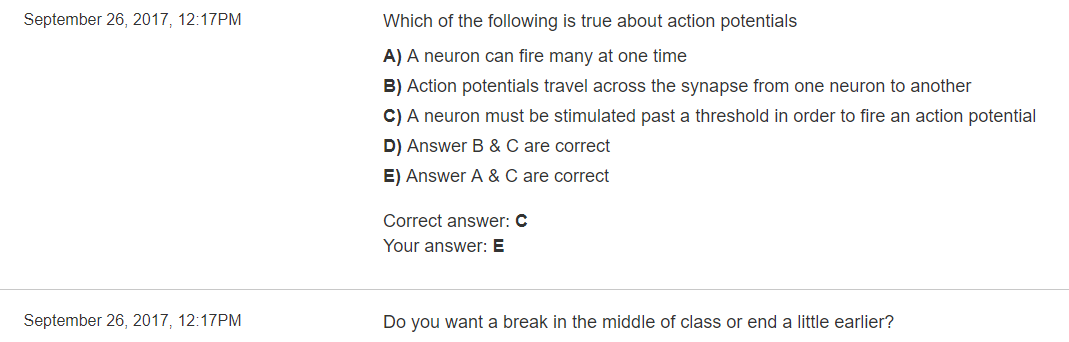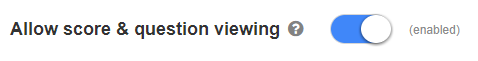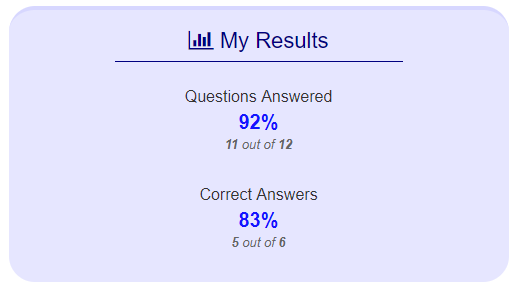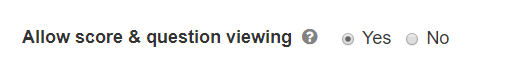New features have recently been added to ClassQuestion.com so I thought I’d take some time to talk about them over the coming weeks!
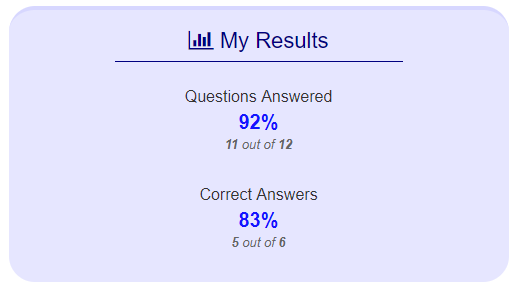
As a teacher I’ve seen first hand how much students appreciate getting their scores back for assignments as quickly as humanly possible! With clicker questions this was always difficult because scores had to be manually uploaded to a course gradebook website.
This is why real-time score feedback has been added to ClassQuestion! Now when a questions ends, participation and correct answer points will be calculated and automatically displayed on their screen.
This feature is opt-in, meaning that you have a choice for whether you want students to see their scores or not (maybe because you are using a complex scoring system and want to avoid confusion).
When setting up a new class (Menu -> Class/Account Settings), enable score feedback by clicking yes on “Allow score and question viewing”
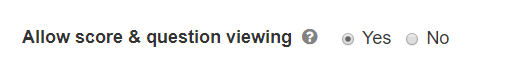
You can also enable this feature for an existing class by clicking on the class and toggling the feature, as shown below: